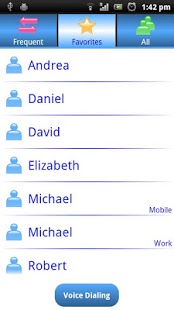My Bluetooth Handsfree Pro 1.3.3
Paid Version
Publisher Description
"My Bluetooth Handsfree Pro" is a new application that will allow you to have your Bluetooth always off, since it will activate it automatically and in a very few seconds when you receive or make a call. In this way, you avoid having to activate-deactivate it manually and save battery!!
In order to help you to answer your calls on time, this application uses an exclusive method to accelerate, as much as possible, the process of connecting to your handsfree device.
INCOMING CALLS:
When you receive a call, the application will activate your bluetooth and quickly will connect to your handsfree if you are near it. Once connected, optionally, a voice will read the name of the contact who is calling you.
OUTGOING CALLS:
In order to start a call, if you want to dial from the application, only open it and select with a single click the contact to dial within the three lists of contacts availables (Frequent, Favorites y All). Or alternatively, click the Voice Dialing button and say the name of the contact to dial. Optionally, the BT can be enabled also when you initiate calls from any other applications.
If instead, you want to dial from the controls of your Handsfree, just put your phone upside down, and turn the screen on momentarily (no need to even unlock). In this way, your Bluetooth will be activated for a few minutes, and you may start your call from the controls of your car.
KEY FEATURES:
- Quick connect to handsfree
- Incoming call contact reading, with configurable voice volume
- Bluetooth activation without unlocking your phone (turning on the phone upside down)
- Speed dial (only a single click)
- Frequent contacts list
- Favorite contacts list
- All contacts list
- Voice Dialing, by just saying:
- Contact name
- Part of the contact name
- Contact name and phone number type
- Digits to dial
- Reading of the contact to be called, with configurable voice volume
- Option to respect the previous state of Bluetooth (it will not be deactivated if it was activated)
- Configurable Bluetooth volume
- Option to wait a few minutes before turning the Bluetooth off again
- Battery saving
- Reduction of electromagnetic waves around
- User-friendly application with tabs design
DEVICE SUPPORT:
To check whether the application is compatible with your phone and your Handsfree device, before making the purchase, you can try the Demo version of the application: http://play.google.com/store/apps/details?id=com.jmpdroids.mybluetoothhandsfree.free
SUGGESTIONS/COMMENTS/BUGS:
Due to the huge variety of Android devices, and also huge variety of bluetooth handsfree devices on the market, it is tremendously difficult to get applications like these work in all of them the first time.
For this reason, I ask you that if you find any errors, instead of using Google Play comments that do not allow me to contact you, please, use the "Send Message" option built into the application, or alternatively send an email to jmpdroids@gmail.com, detailing your case as much as possible. Thanks!
About My Bluetooth Handsfree Pro
My Bluetooth Handsfree Pro is a paid app for Android published in the Telephony list of apps, part of Communications.
The company that develops My Bluetooth Handsfree Pro is JMPDroids. The latest version released by its developer is 1.3.3. This app was rated by 1 users of our site and has an average rating of 4.0.
To install My Bluetooth Handsfree Pro on your Android device, just click the green Continue To App button above to start the installation process. The app is listed on our website since 2014-11-20 and was downloaded 8 times. We have already checked if the download link is safe, however for your own protection we recommend that you scan the downloaded app with your antivirus. Your antivirus may detect the My Bluetooth Handsfree Pro as malware as malware if the download link to com.jmpdroids.mybluetoothhandsfree.pro is broken.
How to install My Bluetooth Handsfree Pro on your Android device:
- Click on the Continue To App button on our website. This will redirect you to Google Play.
- Once the My Bluetooth Handsfree Pro is shown in the Google Play listing of your Android device, you can start its download and installation. Tap on the Install button located below the search bar and to the right of the app icon.
- A pop-up window with the permissions required by My Bluetooth Handsfree Pro will be shown. Click on Accept to continue the process.
- My Bluetooth Handsfree Pro will be downloaded onto your device, displaying a progress. Once the download completes, the installation will start and you'll get a notification after the installation is finished.